Section 2.5 Plotting
The command plot(x, y) receives two vectors: the first has x-coordinates of the points to be shown, the second has y-coordinates. It also connects these points by lines. So, for example,
plot([1 2 5 6], [5 0.4 2 1])
produces the following plot:
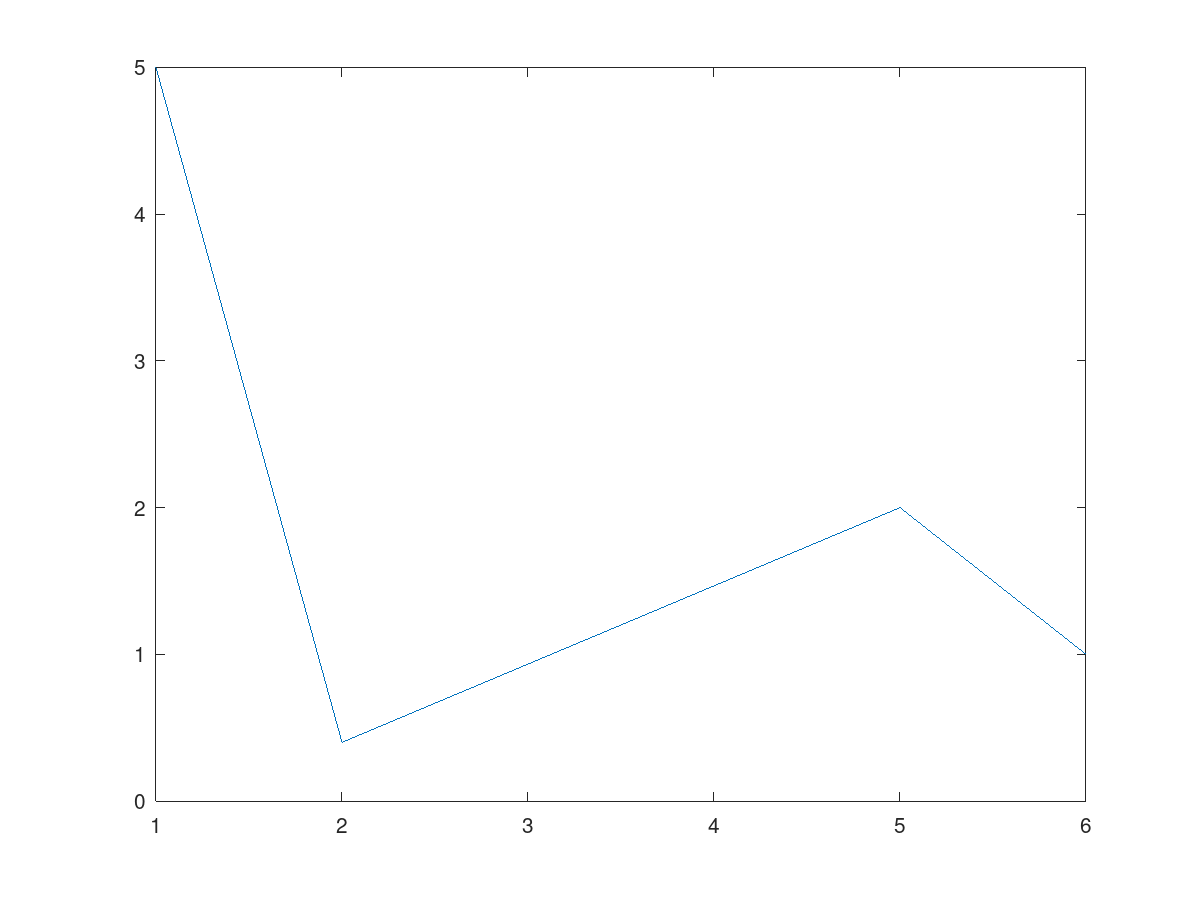
Sometimes we do not want to connect the points by a line: treating them as individual data points rather than representative of some function \(y = f(x)\text{.}\) If so,
plot([1 2 5 6], [5 0.4 2 1], '*')
simply puts an asterisk * for each point, without connecting them.
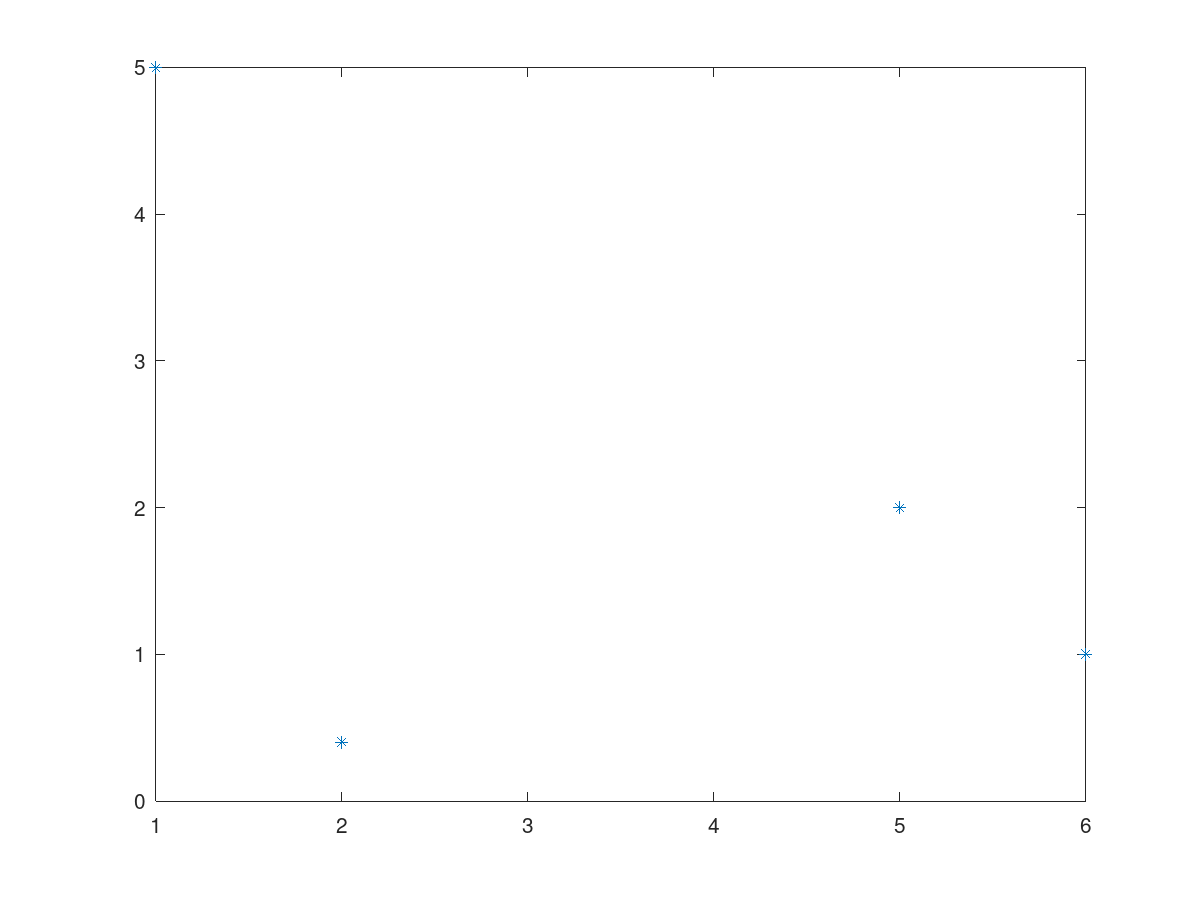
Let us plot the function \(y = x^3 e^{-2x}\) on the interval \([0, 3]\text{:}\)
x = 0:0.1:3; y = x.^3 .* exp(-2*x); plot(x, y)
In the first line, I chose 0.1 as the step size for the x-interval. It would be a mistake to use x = 0:3 because the step size of 1 unit would make a very rough (low-resolution) plot with only four points used. The step size could be 0.01 instead: we may get smoother graph at the expense of more computations. The second line compute the y-values. Consider the following:
- The period in
x.^3is required to have elementwise power operation - We do not need a period in
-2*xbecause multiplying a vector by a scalar already works elementwise. There is no difference between-2*xand-2.*x - We need
.*to multiply two vectors elementwise. - Whitespace around
.*is not necessary but some people findx.^3.*exp(-2*x)harder to read because3.looks like a decimal dot after 3.
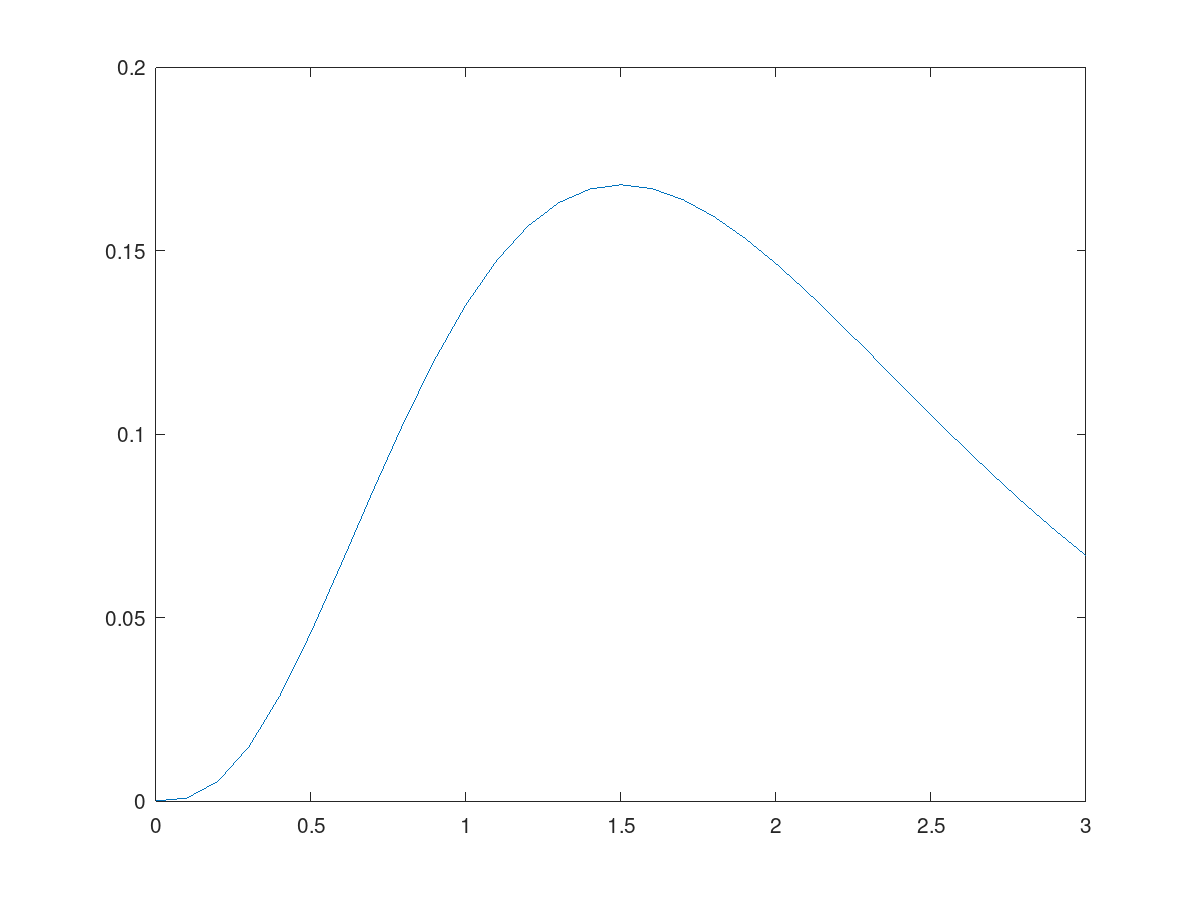
Specifying the x-values by choosing step size like in x = 0:0.1:3 can be tedious, because the same step size would not work as well for the intervals \([2, 2.04]\) or for \([0, 50000]\text{.}\) The command linspace can be more convenient: linspace(a, b, n) creates a vector with n uniformly spaced numbers from a to b. Usually, 500 points are enough for a smooth plot, so one can reasonably use x = linspace(a, b, 500) for plots no matter how small or large the interval \([a, b]\) is.
Example 2.5.4. Parametric plot.
Draw the curve with parametric equations
where \(0 \le t \le 20\text{.}\)
t = linspace(0, 20, 500); plot(t.*cos(t), t.*sin(t))
This curve is called the Archimedean spiral.